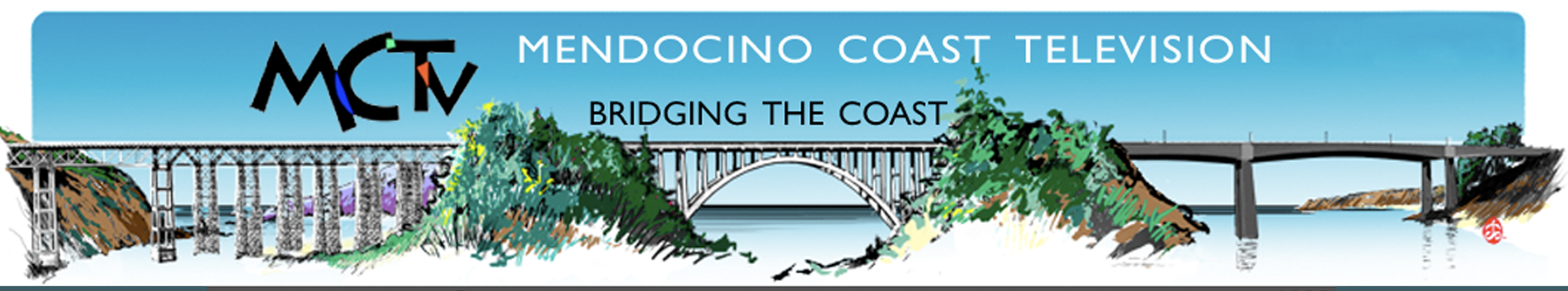Mendocino Coast Television, community access channels 3, 64 & 65 on local
Comcast cable will be offering Community Service Announcement opportunities
on Friday August 6th from noon till 4pm. Simply contact us and set up an
appointment. We will provide a green screen which can be used to project
your logo or a picture of your event or activity.Please email us any
graphics ahead of time if at all possible.
Below you will find the links to specific instructions and examples of prior
CSA's.
Hope to hear from you soon.
Submitted by Earl, July 10
Classic Television shows on MCTV
MCTV now airs TV shows from the 1950's. Many TV shows and movies from that era now fall under the Public Domain because the original producers didn't renew the copyrights on the shows. That means that TV stations, including PEG Access stations like MCTV can legally broadcast these programs.
MCTV is running theatrical serials in the Tuesday and Thursday morning 8 AM slot. Currently we are airing the 1947 Superman serial - the first appearance of Superman on film! On Monday, Wednesday and Friday at 8 AM you can watch classic cartoons like "Betty Boop", "Popeye", "Little Lulu" and many others.
We are also airing the excellent British television series based on H.G. Well's "The Invisible Man" at 11:30 on Saturday mornings and at 10 PM on Sunday evenings. When the current 13 shows of that series are finished, we will be airing another fine British program, "The Adventures of Robin Hood" starring Richard Greene.
During the day, and the late evening you will find occasional episodes of such TV classics as "One Step Beyond", "The Adventures of Sherlock Holmes", "The Lucy Show", "The Life of Riley", "Mr. and Mrs. North", "Dragnet" and many others. There are also classic movies, like George Pal's "Destination Moon".
You can also watch any of these programs anytime you want on the Internet by going to our sister site, Uncle Earl's Classic TV Channel
Use your browser "Back" button or hit the Backspace key to return to the front page
Submitted by Troy, July 9
Studio Production Classes begin July 15
Looking for something new and challenging to do this summer? Know anybody who is looking for new job training or just a new experience?
This Summer MCTV is offering training in video production � using all of the professional tools and equipment employed by our own staff. This 10 week course will allow you and other members of the community to produce your own programs to play on our channel, YouTube or anywhere else you choose.
From producing and directing, to shooting and editing, you�ll receive hands on experience in production techniques. Class sizes limited. Classes begin July 15th. MCTV membership is required but the class is free.
Classes are held each Thursday 4-6 pm, at our studio in the former Footlighters Hall, 248 E. Laurel, Fort Bragg.
Instructors:
Al Holsten: (lighting) [email protected]
Al Rosen: (audio)
Elizabeth Swenson: MCTV Director, 961-1127 (W), [email protected]
Troy Mellott: MCTV Staff- 961-1127(W), 937-1750(H), [email protected]
Mateo Ortiz: MCTV Staff 961-1127 [email protected]>
Thurs. July 15th - Week 1: Introductions, class description, brief overview of MCTV & public access history, look at examples of regional studio shows.
Thurs. July 22nd - Week 2: Basic camera and audio introduction, types of mics, output level, cables and cords. Introduction to show design, discuss various basic elements to consider.
Thurs. July 29th - Week 3: Basic studio lighting, pros & cons of various light instruments. Show design continued, story boards & planning, take home assignment � Imagine three concepts for class project�
Thurs. August 5th - Week 4: Team Studio Production basics, roles & tasks, hands-on intro. to multi-cam switcher, basic VT5 directing, graphics. Class will discuss and agree on show specifics.
Tues. August 12th - Week 5: Practice week, rotate through each production station. Team Studio Production basics, roles & tasks, hands-on intro. to multi- cam switcher, basic VT5 directing, graphics.
Tues. August 19th - Week 6: Introduction to Tv production, conducting interviews and working with on air talent. Begin show production, assign roles & tasks.
Tues. August 26th - Week 7-10: Continue class project.
Tues. September 2nd - Week 10 (optional): Review completed show with class, plan for the future.
Use your browser "Back" button or hit the Backspace key to return to the front page
Submitted by Elizabeth July 1
Community Shorts

Community Shorts, a sort of community YouTube on
MCTV. People from all over the county can submit
short (under 10minutes) videos that we will compile
weekly and play every day at 5pm.
To submit a video:
If you have video already on YouTube, simply send us a link too it. If you don't have a YouTube account, you might want to consider establishing one, at WWW.YouTube.com it's free!
If you don't care to join YouTube, then you can upload to our MCTV Community Shorts channel, once you have verified your contact information.
Use the email link below to send us a message containing your name, street address and telephone number, and a "nickname" for yourself as an identifier.
Please copy and paste this statement into the body of the message:
I agree to be solely responsible for the content of any video I upload to the MCTV Community Shorts YouTube account.
Once we have your contact information and responsibility statement, we will contact you by telephone to verify your information and give you the login.
Please Note: Any video uploaded without a proper nickname included in the Description field will be deleted immediately.
Send us an email
You can see our YouTube Community Shorts channel at:
http://www.youtube.com/user/MCTVCommShorts
Upload Instructions:
Please upload MPEG-2 or High Resolution MP4 video files if possible for maximum quality. The limit is 2GB or 10 minutes in length. Please add "Submitted by (your nickname)" at the beginning of the Description field, otherwise we cannot accept your submission.
If you are familiar with the YouTube upload process you can skip the rest of these instructions.
1. Click on
the "Upload" link in the toolbar at the top of the page.
2. Click on the yellow "Upload Video" button. A navigation box will appear. Use
the navigation box to locate and select your video file, then click on
the "OK" button. Your upload will start and a form will appear.
3. The Title box will contain the name of your file. Select that name and
type the title you want to assign to your video in it's place.
4. Type a brief description of your video in the Description box.
5. Click on the Category pulldown menu and select "Non-Profits and
Activism".
6.Click on the "Save" button to save your information.
7. Do not surf away from this page until the upload finishes. There will be a mesage to tell you when it is complete. You can open a second window or
another tab if you wish to work on something else while the upload
completes.
Use your browser "Back" button or hit the Backspace key to return to the front page