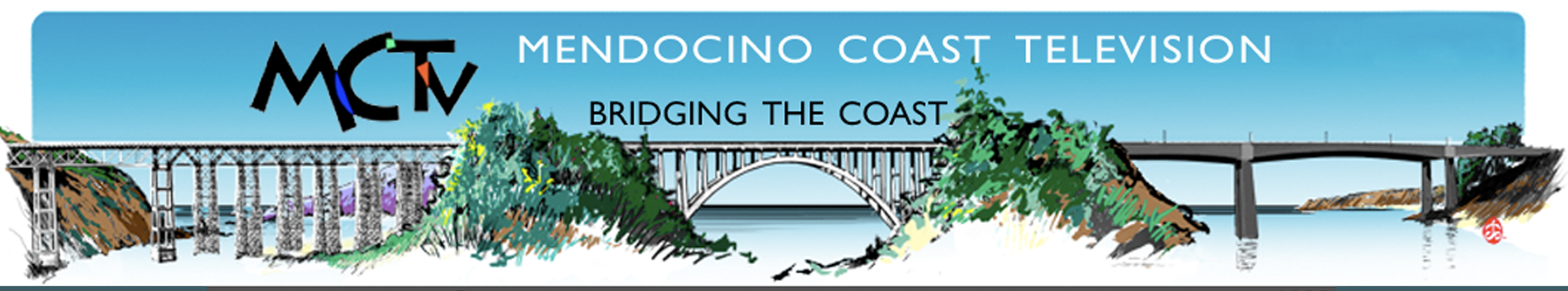Community Service Announcements (CSA's)
What is a CSA: A Community Service Announcement (CSA) is a short video announcement about upcoming events or other information. MCTV's CSA production service is only available to nonprofits and community groups.
Community Service Announcement Day
The First Friday of every month MCTV sets up our studio for non profits and community groups to make a short
(from 30 seconds to 2 minutes) video announcement.
Distribution of promotional videos
- will run on MCTV channel at least 3 times a day for up to 6 weeks
- will be posted on youtube
- available to put on facebook, websites, etc.
- If you want the video will be sent to the Willits and Ukiah Access channels too � though they will not played as frequently as they will on MCTV
You can see samples of some of these at http://www.mendocoasttv.org/VOD18#featured.
If you are working on an event that is happening any time from 2 to 6 weeks away - this would be good opportunity for making an announcement.
Call 961-1127 after 2pm weekdays to make an appointment.�Before calling please read the instructions below.�
Costs:
- The CSA production is free on First Friday to those who have�not previously�used this service.�
- Organzational members are not charged for the first 6 CSA announcements. MCTV's Organizational Membership --$120 annually-- comes with $200 worth of services
- For those groups that are not organizational members, the charge is $30 - after the first free one
CSA Day is a service for non profit organizations and community groups.
Local businesses may have CSA appointment if providing a free event. These CSA's are for Event publicity, to be effective they should run a minimum of 2 weeks - longer is better.
Preparation for your appointment is essential. Each CSA appointment is 30 minutes long - enough time if you are prepared...
How to prepare for CSA - Please call before 1st Friday if you have any questions
What is your script: What do you want to say? It is best to keep short, try reading it out loud while timing it, shorter is usually better than long.
We have a Teleprompter
If you want to read on the teleprompter what you want to say, write script and save as a Word ("text") file and email to [email protected] or bring in on a flash drive.
If you have questions about how to make a Text file, please call for help before Friday.
The Script for the teleprompter - needs big type double spaced and only about 30 letters (5-6 words) per line.
What picture or background do you want? See samples CSA's for ideas about what works for background.
You are responsible to send or bring us digital files (video or stills) for backgrounds. Video files should not be more than 1mb.
What contact info, and/or date of event do you want to show on the bottom portion of the screen? Come with the information you want written out.
If you have not made a CSA with us before, check our samples of CSAs at http://www.mendocoasttv.org/VOD18#featured.
If you have any questions, please call or send email to [email protected].
What to wear for CSA - it is a good idea to bring along a 2nd choice of clothing.
1) The first rule is to not wear anything with green, do not bring an object that is green. Even colors that have a lightest tiniest bit of green will be a problem- The video camera will see any green as black.
2) Do not wear tops with checks, plaids or stripes if at all possible,
3) Red is also a difficult color for green screen video.
4) Do not wear large and/or bright jewelry.
What is a Green Screen?
*What is a Green Screen?
How to Make a CSA at our Studio
Back to the Top
How to Make a CSA at our Studio
- Call 961-1127 to make an appointment. If you are using our CSA services for the first time it is helpful to review previously made CSAs on our website here and to talk with our staff with any questions in advance of your appointment.
- Come prepared with script you have practiced speaking. A Short CSA � under a minute � usually work best.
- To use our teleprompter to read your announcement on air, email the script to [email protected], or bring it in on a flash or hard drive for your appointment.
- If you have a background image you want to be used in your CSA, email it to us or bring the image as a JPEG file or a video on a flash or harddrive. There are a variety of specifications, if you are new to making a CSA with us, please call to discuss your background image specs before the appointment.�You an also learn more about background image here.
- MCTV can also digitally create a simple colored background if preferred.
- The identifying graphics on the CSA needs the following information - email or bring information to your CSA appointment. Include some or all of the following
- the name of the event (class, meeting, etc.)
- the name of sponsoring organization
- the date(s), times
- where it is
- Plan on spending at least 30 minutes at the studio recording the CSA.
- Tips on what not wear for recording the CSA
- do not wear anything green or with green as part of the design
- do not wear clothing with stripes or small checks
- Jewelry can be a problem for the cameras, be prepared to remove.
CSA Production Rates
Back to the Top
CSA Production Rates:
Appointments for producing a CSA can be made for any day,
but the first Friday of every month is CSA day and our rates are
reduced or even free on CSA day.
First Friday CSA Day production for non members: First one is free,
additional CSA�s are $30.
CSA production by appointment (on other than CSA day) in our
studio starts at $60.
CSA Production done offsite is available. The production charges
for offsite CSAs start at $90. Once we know more about the site
and the script for the CSA we prepare an estimate for the
production charges.
|